The number of people using Pinterest Business Account and Personal Account in the social media platform is increasing.
Some of these people use Pinterest just for fun and they share some kind of idea. They neither have to do any kind of promotion from their Pinterest account nor do they need traffic on any blog.
But many people use Pinterest either to promote a product or they have linked their blog to a Pinterest account.
So, if someone has a Pinterest Personal account, then someone has a Pinterest Business Account.
If a person is a new user of Pinterest, then it is most likely that he does not understand the difference between these two accounts i.e. Personal Account and Business Account.
If you are also a new user of Pinterest, then you must also know the difference between these two accounts. This lets you get the most out of Pinterest.
In this article, we have told what is the difference between Pinterest Business Account and Personal Account.
Along with this, we have also told about creating and using Pinterest Business Account.
Read also: What is Pinterest Boards Optimization and How to Optimize Pinterest Boards
Pinterest Business Account and Personal Account
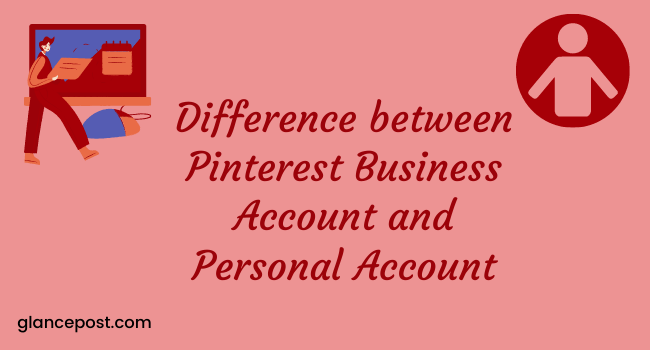
There are a number of fundamental differences between a Pinterest business account and a personal account.
There is a difference between these two types of Pinterest account not only in terms of usage but also in the features given in them.
We can differentiate between both the Pinterest accounts on the basis of the four main types given below-
Differences based on usage
If a Pinterest user has a personal account on it, then he can use it casually.
That is, Personal Account is like a basic account on this social media.
Users having a personal account use Pinterest to find some kind of idea or inspiration or find any kind of product.
They can easily find life hacks or even DIY on Personal Account as per their interest.
Anyone can easily create Boards and Pins and can also repin other Pins through Personal Account on Pinterest.
Simply put, no person uses Personal Account for marketing. He usually uses it to enter Pins and find something on Pinterest.
On the other hand, business accounts have some special features as per their name which help the user promoting their business on Pinterest.
Using these features, people having a business account on Pinterest promote their business or product.
Pinterest business account is also beneficial for those who use Pinterest to bring traffic to their blog.
Therefore, if you also want to use Pinterest to increase awareness of your brand, attract customers or promote any kind of product / service, then you must also have a Pinterest business account.
Difference by feature
When you talk about the features available, the Pinterest business account has a lot more features than the personal account.
Whenever you open your personal account, only two options appear on the left side of your profile page, one Home and Today.
Apart from this, notification and a dropdown arrow appear on the right corner.
At the same time, the number of features in the Pinterest business account increases. On its homepage, three important options appear in the left corner.
In these there is an option of Analytics, through which you can see the performance of your Boards and Pins.
An option named ‘Engagement’ also appears on the right side of the homepage.
Not all these features are available in the Pinterest Personal Account.
Difference based on cover photo –
The Pinterest Personal Account homepage does not contain any cover photo other than the user’s profile picture.
If you want to tell something about yourself, then you can write something only in Bio, because the profile picture is so small that nothing is clearly visible on it.
Whereas on the homepage of Pinterest Business Account, there is also a cover photo in addition to the profile picture.
For example, you can write something about your business on your cover photo and it is clearly visible.
Apart from putting a nice logo of your business on that cover photo, you can also show which other social media platform you are associated with.
Not only this, you can also give your contact details to your customers here.
This gives a lot of benefit to your business.
Difference on the basis of linking the website to the Pinterest account
On this basis there is a very important difference between Pinterest Personal Account and Pinterest Business Account.
If you are using Pinterest to bring traffic to your blog or website, then you will have to have a Pinterest Business Account.
Because you cannot add a claim to your website in the Personal Account. Whereas there is an option of Claim in Pinterest Business Account.
With this option, you can connect your website to Pinterest. Not only this, if you have accounts for Instagram, Youtube and Etsy, then you can also add them to your Pinterest Business Account.
Should You Use a Pinterest Business Account and What Are Its Benefits?
There are many people using Pinterest who want to increase their business through this social media platform but do not understand its need properly.
The important reasons for using Pinterest Business Account are given below-
According to Pinterest’s Terms of Service , if you use this social media platform for your business, then you will have to maintain a business account.
You cannot use your Personal Account for your business.
By doing so, not only do you violate Pinterest’s Terms of Service, but there is a risk of your account being suspended at any time.
Claim for your website i.e. to connect your website to Pinterest, you have to have a business account.
Here to claim the website means to get your website verified on Pinterest.
When you verify your website in your Pinterest Business Account, you get three options on Pinterest – Add HTML tag, Upload HTML file and Add TXT record.
Using any one of these three options, you can get your website verified on Pinterest.
One of the benefits of verifying a website on Pinterest is that your website also gets a backlink from your Pinterest account.
You cannot claim your website in Personal Account. That’s why it is necessary to have a business account.
A feature of Analytics is provided in the Pinterest Business Account. Which does not remain in the Personal Account.
When you get traffic from Pinterest to your website, you should know how much traffic your Pins or Boards get.
That is, how are these Pins and Boards performing for your website.
These features given in the Pinterest Business Account can be easily seen through Analytics.
In Analytics you can know how many impressions were on your Pins, how many engagements, how many clicks came….. and many more.
Ads can be run in Pinterest Business Account. If a person uses Pinterest to increase his business, then most likely he will run ads.
If he runs ads to promote his business, then he reaches at most one target audience.
There is a facility to run ads only in the Pinterest Business Account.
How to create Pinterest Business Account
There are three ways to create a Pinterest business account.
You can create an entirely new Pinterest business account in the previous method. You can keep its login details separate from the login details of your personal account.
In another way, you can link your Pinterest Business Account to Personal Account. In this, the login details of both types of Pinterest account are same. After login, both the accounts appear in the same place. You can switch and view both accounts.
In the third way, you can convert your Pinterest Personal Account to Business Account.
Here we will tell about three ways to create a Pinterest Business Account.
Creating a New Pinterest Business Account:
Follow the steps given below to create a new Pinterest Business Account-
Step-1- Open the website of Pinterest. If you have already logged in with any other user id, then logout it.
Step-2- As soon as you go to the homepage of Pinterest, then the option of Sign up appears in the top right corner.
Step-3- On clicking Sign up, a page will open in front to create a Pinterest account. This page is used to create a Pinterest Personal Account.
Step-4- At the very bottom of this page there is an option to Create a free business account. Clicking on this option opens the page for creating a business account.
Step-5- Fill the required details on this page and click on the button of Create Account.
In this way your brand new business account will be ready. Now you can use this account for your business.
Linked Business Account
For this follow the steps given below
Step-1- Login to your Personal Pinterest Account.
Step-2- Now on the top right corner of the homepage, click on the dropdown arrow near the profile picture.
Step-3- Now here you will see the option of Add account.
Step-4- On the next page, three options appear under Add account. From these, click on the option of Create a free business account.
Step-5- Now you have to click on the option of Create a linked business account.
Step-6- Now on the next page click on the button of Create linked account. After clicking, you will go to the next page and here you can create your Pinterest Business Account.
Note: You can login to multiple Pinterest accounts with a single email and password and try and switch them without having to logout.
Keep in mind that you can add up to four Pinterest accounts with one email, whether they’re all business accounts or personal.
Converting Pinterest Personal Account to Business Account:
For this follow the steps given below-
Step-1- Login to your personal Pinterest account.
Step-2- Now on the top right corner of the homepage, click on the dropdown arrow near the profile picture and select the option of setting.
Step-3- On the next page, from the options given on the left side, click on the option of Account settings.
Step-4- Now scroll down the page and access the option of Account changes.
Step-5- Here another option of Convert to a business account appears in the Account changes option itself.
Step-6- Click on the button Convert account given in front of this option. After clicking on the next page, after filling the required details, click on the button of Next.
In this way your personal Pinterest account will be converted into a business account.
Note: Keep in mind that if you have already linked a business account with your personal account, then you have to delete it first.
You can convert Personal Pinterest Account to Business Account only after deleting.
Change Pinterest Business Account to Personal Account
There are two main reasons for many people to change business account back to personal account.
First, either their business has closed or second that they want to transfer their business to another person.
As you would know, if you transfer your business to any person and that person wants to claim your website, then first you have to convert that account into a personal account.
This removes your website linked to that account and that person can easily claim your website.
To convert Business Account back to Personal Account, follow the steps given below-
Step-1- Login to your Pinterest business account.
Step-2- Now your homepage will open where click on the dropdown arrow near the profile picture in the top right corner.
Step-3- Now from here select the option of setting.
Step-4- On clicking on setting, a page will open where many options are given on the left side. From these choose the option of Account settings.
Step-5- Now scroll down the account settings page and access the option of account changes.
Step-6- Here another option of Convert to a personal account appears in the Account changes option itself.
Step-7- Click on the button Convert account given in front of this option.
In this way your business account will be converted into a personal account.
Note: Keep in mind that you cannot convert a linked business account to a personal account.
Conclusion:
In this article, we learned what are the major differences between a Pinterest Business Account and a Personal Account.
If you want to use Pinterest for your business, then according to the terms and conditions, you will have to maintain a business account.
If you already have a personal account, then you can link a business account with it, otherwise you can also create a new business account separately.
If you want to convert your Personal Account to Business Account, then this facility is also available.