If you are a new user of Pinterest and want to know all about it, then we suggest you first know the difference between Pinterest Pin and Board.
Most of the new Pinterest users do not understand the difference between Pinterest Pin and Board and don’t take full advantage of this giant social media platform.
If you are also one of them then you have come to the right place.
In this article we will give detailed information about Pinterest Pin and Pinterest Board and tell you the difference between them.
So first of all we will tell what are Pinterest Pin and Pinterest Board?
Difference Between Pinterest Pin and Board-

What is a Pinterest Pin?
The most basic content of Pinterest is Pin. Like post in Facebook and tweet in Twitter.
Pin can be either an image or a video, through which someone can give an idea or promote his product in a visual form. So, you can say, the visual presentation about an idea or product is the pin.
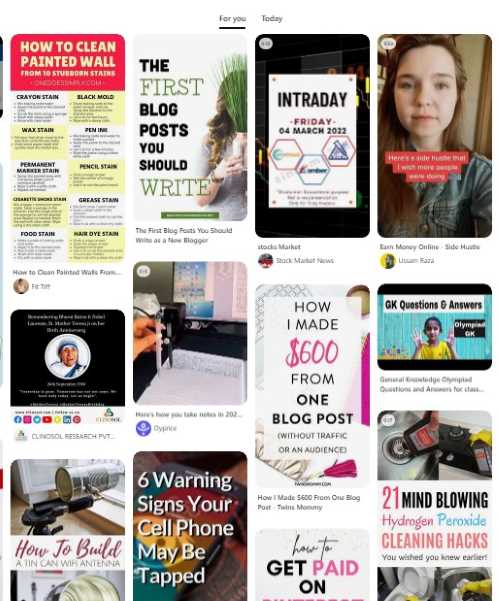
Since on Pinterest you cannot write in detail about an idea or product. Therefore, you can add a link of your blog / website or a video platform like YouTube to the Pins and drive massive traffic to your blog/website/YouTube channel.
When a visitor clicks on a Pin, it enlarges and shows the full image as well as the title of the Pin and brief description about the subject of the Pin. If he again clicks on that Pin or Read it button, he will be redirected to that blog or website or YouTube video which URL is added to the Pin.
So, we can say that a Pinterest Pin consists of three most important elements – Image, Link and Description. Apart from these elements, there are many other options visible near the Pin – such as the Following button, the Comment icon, the Share icon and the Save button.
By using these options you can follow someone on Pinterest, comment on a Pin, share a Pin. Also you can save a Pin in your Board by clicking on the Save button.
What is a Pinterest Board?
Let us understand this with a small example.
You keep many files related to a topic in your computer in a folder as per your convenience and in this way you organize your files.
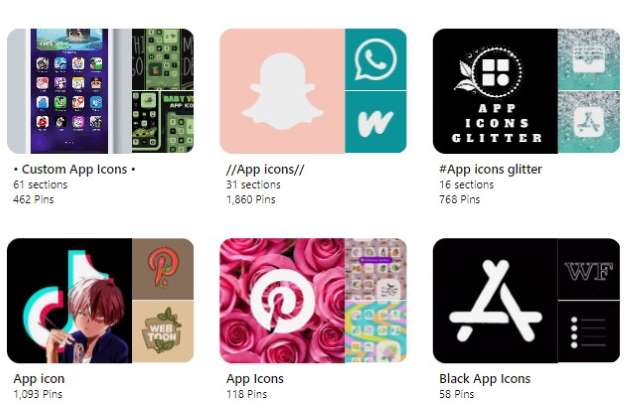
Similarly, on Pinterest, you can also keep your Pinterest Pins in a folder i.e. Board.
So, we can say that Pinterest Board is a collection of many Pins. Many different types of Pins can be kept in a Board. The advantage of keeping Pinterest Pins in the board is that you can organize them well.
You can keep Pins related to any subject in a Board so that you can easily find them and if you save any Pin, then you can keep it in the related Board.
For example, suppose you have created a Pin related to business or food recipe, then you can create a Pinterest Board related to these Pins and keep them in the Board.
Pinterest boards are very important. You cannot save a Pin without the Board. You have to give a title of created Boards and choose an appropriate category for those Boards. If you like any Pin on Home Feed, then you can easily save it in any category of Board.
What is Pinterest Group Board?
If you create Pinterest Boards then you are the owner of those Boards, and these are yours only. Pins in these boards can be seen by any Pinterest user unless you make them Secret Boards. But except you, no user can add Pins to those Boards.
This type of board is called standard board. As you can see the below image, all boards are example of standard board.
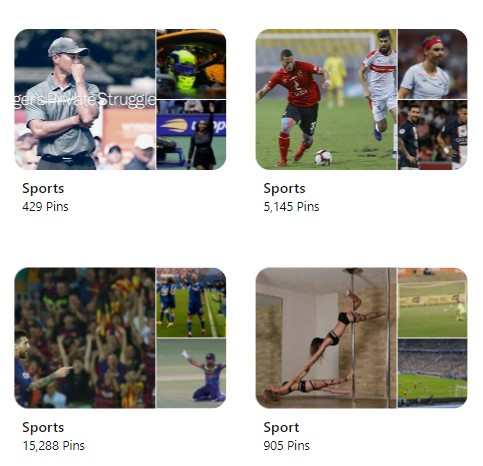
But Pinterest also has the feature that you can invite or allow another Pinterest user to add a Pin to your Pinterest Boards.
When you give permission to users to add Pins to your Pinterest Board, that Board automatically becomes a Group Board. Now in such Boards, those users whose invitation you accept, they can also add their Pins.
They can see the Group Boards on their profile along with their Standard Boards. And in the same way, whenever you want, you can pin anything in the Group Board, as they do in their Standard Board.
But for other users who are only adding Pins to Group Boards, there are also some limitations with them. They can organize Group Boards, but they cannot change their name, description, or category.
Only those who have created these Group Boards can change the name, description, category or setting. And the same people can send, accept or reject any kind of invitation. Also, only he is able to delete these Boards.
Also read- What are Pinterest Group Boards and How to Create them 4 Easy Ways to Find Best Pinterest Group Boards and Join Them
What is Pinterest Secret Board?
As the name of Pinterest Secret Board suggests, they are made up of such Pins which are secret.
That is, not all users of Pinterest can see them. These can be seen by only those users who have been given permission by the creator of Secret Boards.
Pinterest Secret Boards come in handy when you want to pin an image or website to Boards that you don’t want others to see on Pinterest.
If you have created the Pinterest Secret Board and do not allow anyone else, then only you can see your Secret Board.
Only you have complete control over that secret board. So you can make Secret Board available to all Pinterest users whenever you want.
Comments made on Pins in those Secret Boards are also secret until you make those Boards public. As soon as you choose the option to make public, all those comments can be read by any user.
You can also keep the Secret Board as a Group Board. That is, you can invite other Pinterest users to pin them to your Secret Board. Those users can also pin the image or website to the Secret Board after accepting the invitation.
When you give them permission, they’ll also know what you’re pinning to the Secret Board. Also they can comment on those pins of yours.
You can create as many Secret Boards on Pinterest as you want and add secret Pins to them.
You can use Secret Boards with your friends who are working on a project or idea with you.
With this, your followers are not able to see those pins, but you also share your ideas with the users associated with the Secret Board.
Also read- What are Pinterest Secret Boards and how to Make Boards Secret on Pinterest
What is a Pinterest Idea Pin?
As we mentioned above that a standard pin is an image and it is only one page.
But Pinterest Idea Pin is a multiple page Pin in video and image format. Simply put, it is made up of very small video clips and images.
These videos can be up to 60 seconds and a Pinterest Idea Pin can be up to 20 pages.
Various editing tools have also been provided by Pinterest to make videos, such as voice over recording, background music etc.
Voice over recording lets you add your own voice to a Pinterest Idea Pin.
You can also add text and stickers to a Pinterest Idea Pin. Idea Pins can be easily created within the Pinterest app itself. There is no need for a separate video editing tool for this.
But with Pinterest Idea Pin you cannot add any kind of link. That’s why you cannot carry traffic to your blog through Idea Pin.
Nevertheless, Pinterest has given this feature that after the end of the video, the follow and send buttons appear on the screen.
From here you can follow the creator of that Pinterest Idea Pin or share that Pin anywhere.
You can compare Pinterest Idea Pin with Instagram Story. But where Instagram Story expires after 24 hours, Idea Pins are there forever.
Also read- How to Create Pinterest Idea Pins : Best Way in 2022
Follow on Pinterest:
When you follow someone on Pinterest, you are either following someone’s profile or a board. You can’t follow a Pin.
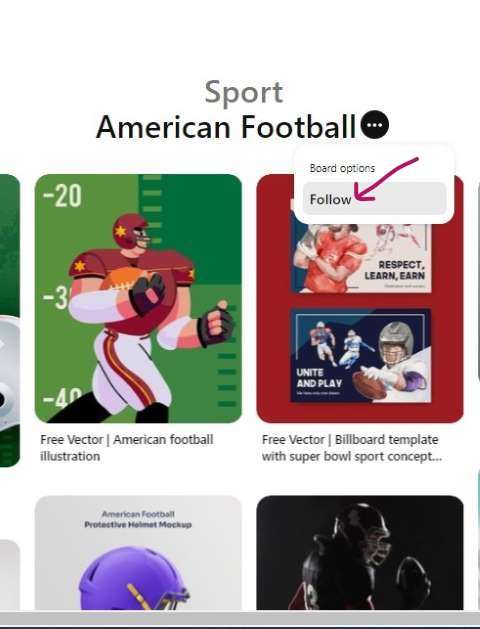
As soon as you start following someone on Pinterest, you notify Pinterest that you want to see more posts from that person.
This way Pinterest starts showing the Pins shared by that person in your Home Feed.
So if you tell about your blog or any product on Pinterest, then with the help of those followers you can get a lot of traffic.
The more followers you win on Pinterest, the more your Pins will appear on more users’ home feeds. This can increase the traffic to your blog manifold.
How many Pins, Boards can a user create and follow on Pinterest?
The users of Pinterest are continuously increasing in the social media platform. In such a situation, some limits have been imposed to run Pinterest properly.
For example, a user can create up to 2000 Boards, including Secret Boards and Group Boards.
Keep in mind that it is not necessary that these Secret Boards and Group Boards were created by that user only. If he is an associate in these boards made by someone else, then they will be included in his total board.
Similarly, a user can create a maximum of 2,00,000 Pins, including Secret Pins and those Pins created by him in Group Boards.
As far as following people is concerned, a user can follow a maximum of 50,000 people.
But this exemption has been given in this. If a person is already following 50,000 people then he can follow more people provided those people are the followers of that user. In this way he can follow unlimited people.
Conclusion:
We saw in this article that Pins and Boards are the two main elements in Pinterest.
Where Pin is the smallest unit of this social media platform, Boards are made up of these Pins.
We also learned that there are many types of these Pinterest Pins and Boards, such as Idea Pin, Group Board, Secret Board etc.
Like other social media platforms, Pinterest also has a number of limitations. A user can create Pins or Boards and follow people within this limit.
We hope that you guys must have liked this article.