If you are reposting any content on Instagram, keep in mind whether you are reposting it legally or not. Even if you are reposting legally on Instagram, you still have to follow some important rules.
If you do not follow these rules while reposting legally on Instagram, you might face a problem in the future. That’s why it is important for you to know what rules you should keep in mind while reposting legally on Instagram.
We have explained how to Repost on Instagram in an article and in this article we are going to give some important tips to Reposting Legally on Instagram.
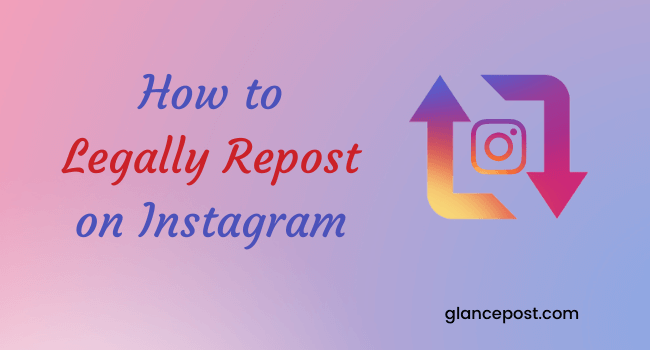
At this time most of the brands are considering User Generated Content as more important and reposting them.
Since currently Instagram has become a very famous social media platform to promote any brand, so we are also going to give information related to reposting on Instagram in this article.
But first we will know what are User Generated Contents and why they are being used by most of the brands.
Read also: What is Instagram Direct and How to Message on Instagram Using It How to Change Fonts on Instagram Online and with Apps Easy Steps to Fix Blurry Videos Problem on Instagram
What are User Generated Contents?
You must have seen that a few years ago the work of photographing and videography for advertisements was used by big professional agencies.
But this is not the case in today’s era and one does not need to depend only on professional photographers, videographers, designers etc. for their advertising.
So now the question arises that from where are these people now bringing such visual material for their advertisement.
To answer this question, we would like to give an example here.
Suppose you have gone to visit some tourist place and you have booked a room for your stay in a hotel there.
If you are fond of photography then it is natural that you will snap some good pictures of the hotel. Now it is also possible that you can also share these pictures on social media platforms.
While sharing, you tag or geotag the hotel and also tell something about this place and hotel, then your post may become viral.
Now, suppose someone belonging to this hotel sees these pictures shared by you on social media and wants to share your pictures on their corporate channels then he will need your permission.
Similarly, most users keep sharing some or the other content on their social media accounts, be it pictures or videos.
Since these content are generated by the users of social media, that is why they are called User Generated Contents.
At present, Instagram is such a social media platform where there is a huge amount of User Generated Content available.
Now that almost everyone has good quality smartphones available, these people take some new photos all the time and keep sharing them on their Instagram account.
User Generated Contents does not mean only pictures and videos but text is also kept under it.
User-generated content has existed for as long as social networks and customer review sites have. Brands turned their attention to visual UGC in early 2005, when social networks became mainstream – recognizing its immense potential to garner valuable social proof and attract audiences.
But UGC has much more to offer than just enhance the content acquired of a brand.
User Generated Contents: How to Reposting Legally on Instagram
As we have already mentioned that there is a huge amount of User Generated Contents available on Instagram.
That’s why most of the brands use Instagram for User Generated Contents and repost related photos and videos available on it.
But reposting on Instagram is a significant challenge for these brands.
In this article, we are going to tell about some such rules that must be kept in mind while reposting User Generated Contents on Instagram.
With this, you can not only market your brand very well, but also avoid any kind of legal troubles.
What is Reposting on Instagram?
If a person re-shares his or any other person’s Instagram post on his Instagram account, then it is called Reposting on Instagram.
Since Instagram is a huge hub of User Generated Content, the brands associated with this platform mostly want to take advantage by reposting User Generated Contents to do their marketing.
These brands repost on their Business Accounts by making slight changes in User Generated Contents according to them and hence we call it Instagram UGC Reposting.
Now the question arises whether it is legal to do this kind of reposting on Instagram and secondly what are the rules and laws to be followed while reposting.
Let us take detailed information about this.
Is it legal to repost UGC on Instagram?
Nowadays reposting on Instagram is no longer a very difficult task, all you have to do is install a third party app on your phone and you are ready to repost!
But if you want to repost another person’s content then it is not legally valid until you get that person’s consent.
Obviously, if you want to share User Generated Content on your Instagram account for marketing, then you must take permission from the owner of that content.
You may not repost that content to your Instagram account unless you expressly obtain permission from the content owner.
If you repost on your Instagram account without permission from that content owner, then he may claim his copyright on that post.
In such a situation, he may also demand monetary compensation from you and you may also have to give some part of your earnings to him.
So, whenever you are reposting any user generated content on your Instagram account, make sure that you have taken permission from that user, and only then repost it on your Instagram account.
Directly contacting a user through Instagram isn’t too difficult. Direct Messaging facility is available in Instagram through which you can chat with any person privately
Some Terms and Conditions for Reposting “User Generated Content” on Instagram:
When it comes to reposting on Instagram, the first question is, can you repost someone else’s content and do I need permission to repost on Instagram?
The answer is ‘yes’, you can repost any person’s content, whether you do it for your business purpose or for personal purpose.
But in order to repost any person’s content, some terms and conditions have to be followed. Instagram has also mentioned these terms and conditions in which it has been described how to repost someone else’s content on your Instagram account that he will be considered legally valid.
Obviously Instagram does not consider reposting a violation of laws or regulations, but this does not mean that you can repost anyone’s content without that person’s permission.
If you repost any User Generated Content for your personal purpose then it is not that harmful.
But if you repost any other person’s content to promote your brand then it becomes your responsibility to legally repost Instagram UGC to stay away from any legal trouble.
So, here we are going to tell about some important precautions to repost User Generated Content on Instagram, keeping in mind that any kind of legal trouble can be avoided if the UGC is reposted.
Before reposting to UGC, take permission from the content owner-
If you are using Instagram for your brand then it is the most important precaution that you must take permission from the content owner before reposting to UGC.
If a content owner does not allow you to repost your content, then it would be better for you not to repost that content on Instagram.
Once you get the permission, you are completely at ease and also avoid any legal hassle.
As we mentioned earlier, it is not very difficult to contact an Instagram user.
You can take advantage of the facility of Direct Message given in Instagram and get permission by messaging the user.
Do keep in mind that the user explicitly gives you permission to repost its content only. If there is ambiguity in his words then do not take any kind of risk.
You can legally repost UGC on Instagram without any hassle once you have explicitly taken permission from the user.
While reposting, give credit to the content creator properly :
When a content creator allows you to repost your content, it does not mean that you repost it without giving credit.
This is a very important step to repost UGC.
Imagine that someone worked hard to create some great content and posted it on Instagram.
Now you have taken permission from that person to repost his content but you have reposted it without giving credit.
This will not only make that content creator feel bad but it will also be negative for your brand.
So always give proper credit while reposting someone else’s content.
Now it comes to how to properly credit the content owner for reposting content. The best way for this is to write a line at the end of the shared post and tag that content creator like “original photo by @glancepost. You can also write the name the content creator in the caption of the photo.
In this way it is very easy to give credit to the content creator when reposting to UGC on Instagram.
Before making some changes in the content, take permission from the content creator-
The most important thing to notice when you repost someone else’s content on Instagram is the copyright issue.
Suppose if you have taken permission from any content creator to repost its content but you have not taken permission to make some changes in that content, even then there may be a copyright issue.
Therefore, either you do not do any editing while reposting that content and repost it originally or make changes only after getting permission from the content creator.
Doing so builds a trust between your brand and content creator as well as between the brand and the audience.
Tag the content creator on other social media platforms as well-
Usually, most brands promote their products on social media platforms other than Instagram.
In such a situation, if you also want to repost any User Generated Content on Instagram as well as share it on other social media platforms, then you must tag the content creator on those platforms as well.
Even if that content creator has not created his social account on all those social media platforms, then at least give credit to that content creator. For this, you can give the name of that content creator in the caption.