Many people prefer to use Facebook website on a computer and most of them use browser extensions for facebook website version.
Nowadays most of the people are using Facebook to know the updates of any field like education, finance, business or health. Also they are using Facebook to stay connected with their family and friends.
But when you have many friends on Facebook and also you use this social media platform to promote your business, it is not easy to manage your Facebook account.
That’s why we should use browser extensions for Facebook to make some tasks even easier.
Since Facebook has become a huge social media platform, most of the browsers are providing these extensions .
Using these extensions, you can do many such tasks in Facebook in a few seconds or minutes, which you will have to spend a lot of time and effort to do.
If you are one of them who run Facebook website on computer but not aware of some important browser extensions for Facebook then this article is going to be very useful to you.
In this article, we are going to tell you 11 such important Chrome and Firefox browser extensions for Facebook that you can use to improve your Facebook experience on your computer.
Read also: Transfer Facebook Data to Another Services- a Complete Guide Download All Facebook Account Data in Your Computer or Phone Memory
11 Important Chrome and Firefox Browser Extensions For Facebook
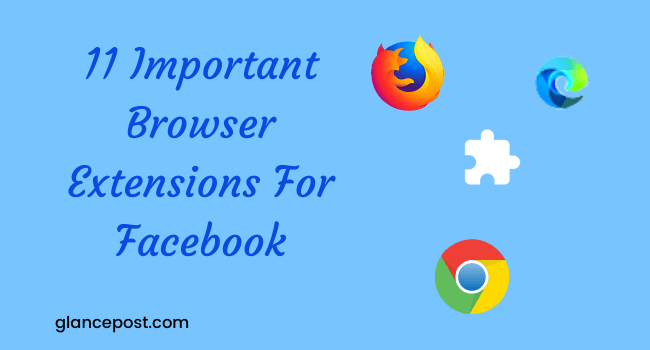
F.B.(FluffBusting)Purity
This extension is Available on Firefox, Chrome, Edge, Safari and Opera
When you are running Facebook, you see many types of posts that you do not need.
Like- sponsored post, advertisement, game spam or similar things which you do not want to see and you are also bothered by them.
The Fbpurity extension filters all these things out and hides them, giving you a neat Facebook homepage.
When you are using this extension, an information bar appears just above your Facebook homepage.
In this, there is information about how many game posts or application posts were blocked by this extension and how many unnecessary posts were hidden.
You can use the filters in this extension to block posts related to a topic that doesn’t interest you.
For this an option of Text Filter has been given in this extension. For example, if you do not want to see politics or film or any celebrity related post in your Facebook feed, then just put any keyword or name related to them in that Text Filter Box.
Now this extension will no longer show posts related to these in your Facebook feed.
This extension is already more advanced and it now recognizes the filter given in the image as well.
For example, if you have given the image of an animal in your filter box, then the photos of that animal will not appear in your Facebook feed.
You can hide many more types of links through this extension. Such as Events, Games and App Requests, Recommended Pages, Suggested Groups, People You May Know / Find More Friends, Get Connected, Pokes, Friend Requests, Birthdays, Chat, Trending Topics / Trending Hashtags, Businesses For You, Stories, Watchlist etc. .
Most of these links appear on either the right or left of your Facebook page.
Seen Blocker for Facebook
As you might know, Facebook has such a feature that if someone messages you and when you open and view that message, that person gets notified about it.
But if you do not want that person to be notified of the message you have seen, then you can use this extension.
This extension turns off the notification of message reading for that person and whenever you see the message sent by him, he does not get the notification.
But this extension is only available for Firefox.
Friends feed for Facebook
You may sometimes see such posts in your Facebook feed, for which you have never liked or commented on the related post.
Then you wonder why these posts are showing up in your Facebook feed.
Actually the thing is that whenever any of your Facebook friend likes or comments on a post, then that post also starts appearing in your Facebook feed.
And sometimes posts also appear for which a company has paid and those posts are coming in your Facebook feed without your consent.
In such a situation, you miss out on seeing some important posts.
With this extension you can get rid of this problem.
When you use this extension, you see the same posts in Facebook Feed that have either been shared by your friends or posts from Facebook Pages or Groups that you follow.
This way you will not see the stories that your friend has liked or commented on.
Also this extension hides some other options, such as – Suggested stories, People you may know.
Friend Convert
Available on: Chrome
This extension is very helpful for those people who have a huge Facebook group. If you also have a huge Facebook group then you should definitely try it.
The specialty of this extension is that it helps you to add many friends to your Facebook group at once.
In addition, it also helps to collectively remove people from your group.
This will have the advantage that you can add certain or targeted friends from a Facebook group to your group in a single click.
Not only this, with the help of this extension, you can also easily delete such pending friend requests that you do not want to add to your group.
L.O.C
This is a very important extension for Facebook because it can do many things at once. It can also be called a multitasking extension. Or it can be said that it is a collection of many tools.
If you are running a large Facebook group and you often have to manage your Facebook profile, pages and many other things then it can be very tedious and time consuming task.
Not only this, if a person is running his business through Facebook, then he has to hire a team of experts for all these work.
But this extension makes all these tasks easy. There are many such automatic functions inside it that automatically do many things.
Like inside this extension the facility of dashboard has been given which shows your Facebook analytics. Apart from this, this extension also does the following things-
Automatically changes the privacy associated with your Facebook posts when necessary.
It counts incoming and outgoing messages and also downloads them.
It manages incoming and outgoing friend requests.
If you want to remove a friend, then this extension is easily found and removed.
It can also find deactivated and locked accounts.
It also finds pages liked by you or others.
It blocks the information about the seen messages i.e. the message has been read. It also blocks the message delivery mark i.e. information about the arrival of the message in the inbox.
It can also find out which Facebook groups you and your friends have joined.
Unseen & Block Typing Indicator: stay hidden while reading and typing messages! [WIP]
Social Book Post Manager
As the name suggests, it is used to manage your Facebook posts. Those posts can be yours too and can be shared by someone else.
It can also delete those posts. For this, you just have to apply some filters and related posts are in front of you. Then this extension easily deletes them.
You can filter by year and month to find posts. If you want, you can also apply filters for “Text Contains”, and “Text Not Contains”.
In this type of filter, you write the text that is in the post and you can also write the text which is not in the post to be searched. Based on this filter, you will start seeing posts.
In this way, this extension gives you complete control about which posts you want to keep and which ones to delete.
Hover Zoom+
Sometimes you want to zoom in on a photo on Facebook, then you have to click on it. Then after that you also see the option of zoom out and zoom in from where you can zoom the photo even more.
But if you want to zoom the photo on the same page without clicking, then this extension will prove to be very helpful for you.
When this extension is on, as soon as you move the mouse cursor over the photo, that photo is automatically zoomed. You do not need to click on the photo for this.
The options given in this extension make it even more useful. As seen in the picture below, there are many options of settings.
This extension is not only useful for Facebook but also works the same for other websites. For this, the option of more than 280 websites has been given in this extension where you can keep or remove any website as per your wish.
Various types of hotkeys have also been given in it, which makes using this extension even more easy and fun.
With these hotkeys, you can zoom out and zoom in on the photo, open it in another tab or window.
FriendFilter for Facebook
This is a great tool to manage Facebook friend list. But to use all its options, the paid version has to be taken. Very few options are available in its free version.
With this extension, you can not only manage your friend list but also know which of your friends have liked, commented and shared your posts.
In this way, this extension also tells the total number of likes, comments and shares.
To use it, you have to follow the steps given below-
First of all you have to install it in your browser.
After installation, it appears in the list containing the extension. As soon as you click on this extension, it opens in another tab.
Now on this page you see the option of Sign in with facebook. You have to sign in to this extension by clicking on it.
As soon as you sign in, a dashboard appears in front of you. There are two options given here – Sync Friend list and Sync Engagements
You have to sync your friends and their engagement with your Facebook by clicking on them.
With this, the number of Reactions, Comments, Shares, Removed, Active and Inactive friends of your friends is visible on your dashboard itself.
Now you click on the option of Friends, then you see four tabs – Active, Inactive, Whitelisted and Unfriended.
Now you can select any friend you want to unfriend from here by clicking on the box next to its name. Keep in mind that in the free version you cannot choose more than 10 names at once.
After selecting their name, you can remove them from your friend list by clicking on the option of Unfriend.
In this list you can see how many likes, comments and shares your friends have on your posts.
From here you can hover the mouse over the name of any of your friends to see their username and profile ID.
Also, by clicking on the options given here, you can go to that friend’s profile page.
In this way this extension is so useful that you must try it once.
Share Button for Facebook
It is known from the name of this extension that something can be shared on Facebook through this. It can be any webpage or image or link.
Suppose you liked an article on the Internet and you want to share that article in your Facebook feed, then you can easily do it with the help of this extension.
Similarly, if you like an image on that website, then you can also share it on your Facebook with the help of it.
All you have to do for this is to right click with the mouse on the webpage you want to share.
On right clicking, the option of Share page on Facebook will appear in the pop-up window that will open.
Clicking on this option will open a new window with options to share this webpage on your Facebook account. You can also open it in new tab by setting.
Now choose one of these options and click on the tab of post to facebook. Once clicked, that webpage will be shared on your Facebook.
In the same way, you can also share a web image on your Facebook page.
Color Changer for Facebook
With the help of this extension, you can change the color of Facebook page.
As can be seen in the picture below, through this extension you can keep the color of Header, Background, Text and Links of your Facebook homepage according to you.
Not only this, you can also put any image you want in the background of your homepage and set it according to your screen.
All you have to do for this is to install the extension and login to your Facebook account.
After that go to the option of browser extension and click on Color Changer for Facebook.
On clicking, this extension will open like the picture above.
Now by using the options given in it, you can color your Facebook homepage according to you and make it more attractive.
News Feed Eradicator
This is also a really fun extension. But it is beneficial for those people who keep scrolling continuously on Facebook and spend hours of their time.
Such people unintentionally get used to constantly scrolling through the Facebook feed and they do not even know how much time they have spent on Facebook.
News Feed Eradicator has an option that lets you turn off the scrolling of Facebook feeds. You can either replace the feed with a quote or keep it as it is.
As can be seen in the picture below that you can also apply built-in quote or custom quote.
A list of many websites has been given in this extension. Including Facebook.
In this way, this extension relieves you of the habit of scrolling through the Facebook feed.
Conclusion:
The browser extensions for Facebook that we have described in this article make your Facebook experience very fun and easy.
If you are using your Facebook only for your own fun, these browser extensions for Facebook will still suit you.
And if you are promoting a business through Facebook, then these extensions will prove to be even more helpful for you.
With the help of these extensions, you can target your customers on Facebook in an even easier way. You can organize your customer list better, which will also increase your productivity.
Not only this, using them will also save your time and you can reach more and more customers in less time.
So you must try these extensions once and make your Facebook running experience even better.